Account Projects

The account projects section consists of a section header, a filter sidebar on the left, and a filtered list of projects on the right.

- Header - the section header includes a description of the filtered results, and options for adding new projects, exporting the list, generating a PDF, and changing the sort.

- Sidebar - results can be filtered via search, or directly on status, people, company, administrator, or location.

- List - the list of filtered results, including a miniaturized dashboard and an actions dropdown for archiving, duplicating, or deleting projects. Projects must be archived before deletion.
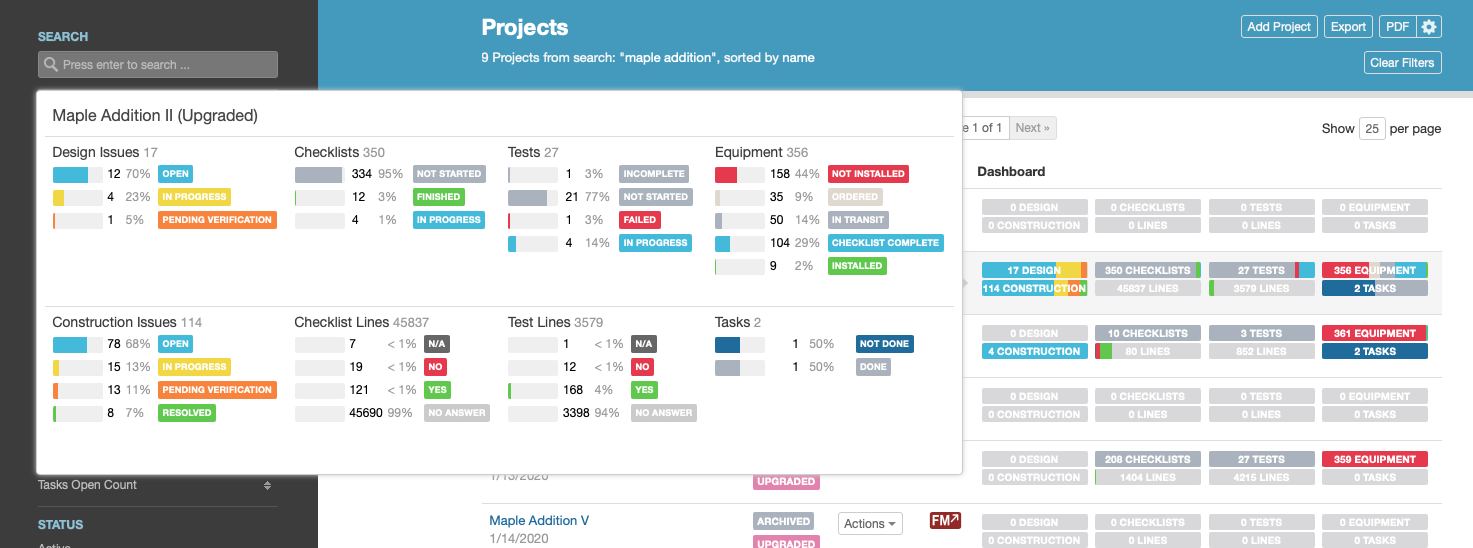
To view a more detailed breakdown of a project's progress, hover its dashboard. The last sorting option a user selected on the account's projects page is automatically applied the next time they navigate to the page.
Creating Projects
Account admins can create projects from the home page or the account's project list. A new project can be created from scratch using the account defaults, or an existing project can be duplicated to carry over its settings.
 Selecting a project for duplication will prompt the user to select which sections to duplicate content from.
Selecting a project for duplication will prompt the user to select which sections to duplicate content from.

